![[ Return to the HyperLink 2.5 page ]](../pix/tbar-back.gif)  | |
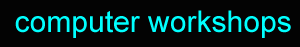
|
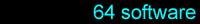 |
|
| |
![[ Return to the HyperLink 2.5 page ]](../pix/tbar-back.gif)  | |
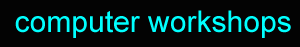
|
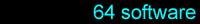 |
|
| |
Using a UDS-10 (UDS-100) Device Server with HyperLinkThis document is provided purely for your reference and assumes that you know how to configure and operate your Lantronix UDS-10 device. We're sorry, we cannot offer technical support for this setup. If you have problems or concerns with your UDS-10, please contact Lantronix for service options and/or replacement.The Lantronix UDS-10 is a unique device that allows any serial connected device (like a Commodore 64 running HyperLink) to access an Ethernet network. In particular, it has an option called modem mode that allows you to enter IP addresses as if they were phone numbers, and "call" a host over Telnet. This makes any host you can reach by Telnet compatible with HyperLink -- so your shell account can be anywhere! These devices are sold by Lantronix USA and are reliable, clever and speedy. We recommend them highly. A later version, the UDS-100, offers 100Mbit Ethernet connections. These instructions should work for the UDS-100 as well as the UDS-10 and the upgrade UDS-10-01, although they have not been tested. These settings should work for 2.5, 2.5a, 2.5e and any future versions. Also check out this spartan, but useful, how-to for configuring the UDS-10 for Telnet connections with the Wave, but will also work for most terminal programs in general (including HyperLink): http://c128.port5.com/connect/uds10.html
To connect to your Telnet shell host from the HyperLink mini-terminal, instead of a phone number, simply enter ATDTx.x.x.x/port where x.x.x.x is the IP address of your Telnet shell server and port is the port number, usually 23 (example: ATDT10.0.0.1/23 connects via Telnet to host 10.0.0.1). At this point, you should be connected to your remote shell host as if it were directly dialed. Start HLPP and have fun!
|