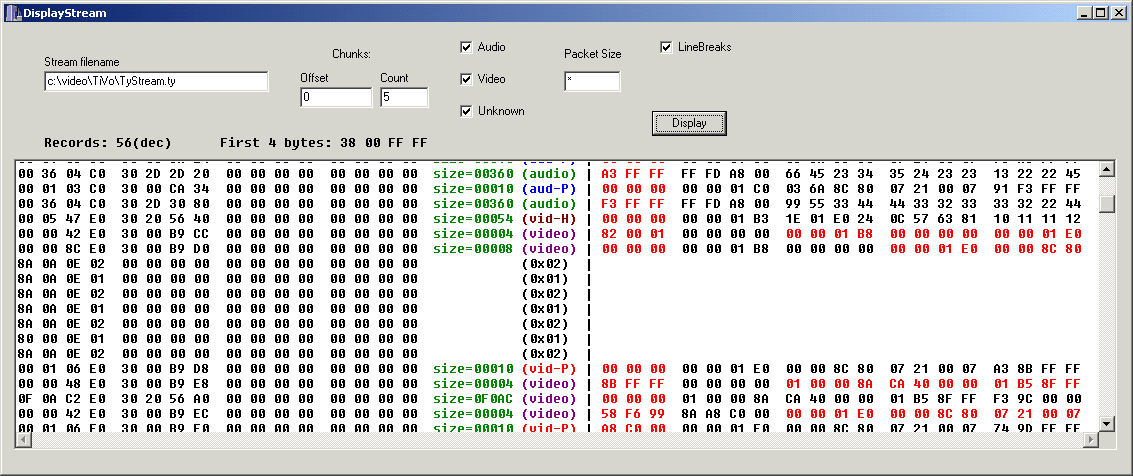| Stream filename: | Path and filename of the TyStream file to be examined. |
| Chunk Offset: | Number of chunks to skip before displaying data. In other words,
if you want to view the fifth chunk in the file, enter 4. |
| Chunk Count: | The number of chunks you want to display. |
| Audio: | Check this if you want to view audio records and packets. This is determined
by byte 3 (fourth byte) of the record, which should equal 0xC0 for audio. (audio and aud-P) |
| Video: | Check this if you want to view video records and packets. This is determined
by byte 3 (fourth byte) of the record, which should equal 0xE0 for video. (video, vid-P and vid-H) |
| Unknown: | Check this if you want to view unknown records. This is determined by byte 3
(fourth byte) of the record, which should not equal 0xC0 or 0xE0. |
| Packet Size: | This filter allows you to view only records and packets where the packet is a
particular size. This can be very useful for filtering out specific types of packets. Be warned
that some packets are not always the same size even though they may seem to be. For example video
headers are usually 0x54 bytes long, but they can sometimes be 0x50 bytes long.
The Packet Size field also supports the following non-numerical entries:
| | * | Any size |
| | >20 | Any packet longer than 20 bytes (20 is only an example, any number will do) |
| | <20 | Any packet shorter than 20 bytes (20 is only an example, any number will do) |
|
| LineBreaks: | If this box is checked, a blank line will be placed between the data from each
chunk. This can be very handy at times, other times the blanks just get in the way. |
| Display: | This loads the data from the file and displays it in the listbox. Actually,
it should be noted that it isn't a list box. It's actually a rich text edit box. This is very
handy. Editing the data doesn't actually change the file, but it can be used to add notes as you
work. Be warned that these notes will be deleted when you close the program or click the Display
button again. You can select text to aid your eye while trying to view long lines. Because it is
rich text, if you copy the text to WordPad it retains the colors, which can be great for taking notes. |
| Records: | The number of records in the last chunk displayed. This is also the first two bytes
of the last chunk displayed. They are stored in low byte-high byte order, which is odd because it's
the opposite of the other TiVo data. |
| First 4 bytes: | The first four bytes of the last chunk displayed. Two of these bytes can't be
found anywhere else, so I thought they should be displayed somewhere. |