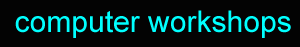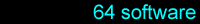As of 1 September 2009, Mah-Gong is now freeware.
You may register it using special serial number 000037.
Mah-Gong Special Edition Instruction Manual
©1993, 1998, 2001 Cameron Kaiser. Developed in association with
Antediluvian Software. Distributed by Computer Workshops, Inc. All rights
reserved.
Introduction
For aeons, the Dragon's challenge has confounded those who try to master it.
Deceptively simple -- simply match tiles and try to clear the board -- but
devilishly tricky and fiendishly addictive. Can you meet the Challenge?
A Note On Shareware and Piracy
This game is shareware. When registered, you can play as many games as you
like at a sitting without the game rebooting. If you like the game constantly
restarting on you, you don't have to pay us :-) but if you become addicted,
we'll gladly send you a registration key for our meager asking price. Thanks
for supporting C64 shareware!
When you do register, please, don't copy the registered version for people
who haven't paid for it.
We worked hard for several months to bring you this game. We don't make a lot
off it, but what we do receive for it helps keep us in business and making
new software for you. Piracy puts small companies that still support the 64
out of business, and that means the 64 will die when they do. Please, don't
pirate!
System Requirements
Mah-Gong requires a joystick. SuperCPU and 128 owners: Mah-Gong will
attempt to take advantage of your machine's faster CPU speed. While it
generates puzzles, it will enable acceleration, and disable it at all other
times. Emulator users: If you wish to use MGSE on an emulator, we
have tested it on Frodo, Power64
and C64S. Power64 and C64S require that full 1541 emulation be
turned on; Frodo does not. We expect it will work with VICE, PC64 and CCS64,
but have not tested it.
Mah-Gong has only been tested with the Epyx FastLoad. While it does not use any
fastloader or copy-protection routines, if you experience difficulty loading
the game, we recommend disabling your fastload system if installed.
Loading
Mah-Gong Special Edition v1.0a has a HyperLink-powered launcher. If you are a
HyperLink 2.5a user, simply insert the Mah-Gong disk and press F5! This
manual is right on the disk.
Otherwise, you can use HyperLink-To-Go to run the launcher.
Plug a joystick into port #2. 128 users should be in 64 mode.
At the READY. prompt, do
LOAD"CWI",D,1
where D is your disk drive's device number.
Once at the main screen, you can elect to enter your registation number,
read the manual and documentation, or start the game. When you start the
game or the registration utility, you will exit HyperLink. Use your
input device to select one of the links:
![[Screenshot]](shots-1215/mgse-l.gif)
When you start the game,
the title screen and main music will begin. Press any key to continue. The
game will continue loading, and then the menu screen will appear.
Game Play
The main menu shows two arrows, one selecting timed or classic mode, and one
selecting the number of tiles in play (48, 72 or 96). In timed mode, you
are scored and must respond within five seconds. In classic mode, there is
no score or timelimit and play is identical to the classic Mah-Gong.
If this is your first time playing, we recommend playing classic mode
first. The main menu looks like this:
![[Screenshot]](shots-1215/mgse-1.gif)
To change which arrow is active, pull left or right, and move the stick up
and down to select options. When you are ready to play, press fire.
The computer will enable acceleration (if supported; 128s will blank briefly),
generate a puzzle, and load the main game.
The game screen looks like this:
![[Screenshot]](shots-1215/mgse-2.gif)
There are eight rows of tiles on each half of the game board. The board
is split down the middle by a row of white markers.
Here are the basic game play rules:
A blinking cursor shows your current position. The cursor is smart and will
stay on the ends of rows and automatically skip empty rows. Move the stick
left or right to switch sides of the game board, and up and down to move
from row to row. The cursor wraps at the top and bottom.
In classic mode, you have no score or timelimit. Simply take as long as
necessary to make a move. You will not be penalized for illegal moves, so to
cancel a move you're about to make, simply make an illegal move (click the
same tile twice, for example), and the game will ignore it. The FUND and
TIME fields do not appear.
In timed mode, you start with a "FUND" of 250 points. This fund is credited
when you make an acceptable move, and debited when you exceed the timelimit or
misalign a pair of Gongs. You have five seconds to make a move, or your
FUND will be penalized 200 points or half your fund, whichever is
more. If you match two Gongs improperly (match
two Big Gongs on the same half of the board, for example), your FUND will be
penalized 250 points or half your fund, whichever is more.
All other illegal moves just waste time. Correct moves
are rewarded by replenishing your FUND (more points are awarded for moving
quickly). When your FUND is depleted, the game is over.
All puzzles have at least one solution, but very likely you might find yourself
in a corner. If so, press F1 to bail out.
If you complete the game by clearing all tiles, in classic mode you will hear
the three chimes calling you to the Dragon's challenge of timed mode. If you
complete the game in timed mode, the spirit of the Dragon himself will appear
in a flash of light and sound. Consider yourself honored, O Wise One!
Other Useful Keys
Press F7 during the game to toggle music or sound effects.
Rumor has it that the programmers didn't disable all the cheat keys ...
Strategy
The most common snag is getting all the tiles of one type in a single row.
Since you can only match at the end of rows, that means you will never be
able to clear those tiles.
Hence, the best strategy is to try to clear the board evenly, keeping all
rows about the same length. This ensures that the chances of your having all
the tiles you need to match where you can't get them is diminished.
Since Gongs have the most restrictions on how they can be matched, getting
rid of them first should help you considerably.
Unlike the original Mah-Gong, all puzzles are fully solvable. So if you can't
solve the puzzle this time, it's your mistake. :-)
Bug Reports
Please send all bug notices to Tech
Support at spectre@deepthought.armory.com.
This version 1.0a includes the HyperLink launcher, allows booting from
any device number, and fixes various sundry gameplay bugs.
License and Warranty
As the User of this program (henceforth "You"), your use of this program
constitutes full acceptance of this limited license. If you do not accept
these terms, you must return this program and all copies to CWI for a refund,
and must not use this product.
You are granted usage of this program on as many computers as you like
provided there is only one copy in use. You may make an additional copy for an
archival backup only. You may not install this program on multiple computers at
once, and you may not copy this program for users who have not purchased
this program. You may sell this program to another user provided that you
destroy your archival backups and do not use this program further.
Violation constitutes piracy and is punishable under U.S. and international
statutes. You may also be vulnerable to civil penalties. All legal issues to
be handled in accordance with the State of California, United States of
America.
This product is sold strictly "AS IS". No warranties, express or implied, are
given, and any damage that may occur to the program during use, including
but not limited to extraordinary circumstances, wear and tear or acts of
alien species, is strictly the liability of the user. In cases where the media
is defective, please return the disk to Computer Workshops within 30 days of
purchase for a replacement. Valid only for disks purchased directly from
Computer Workshops. Disks not subject to warranty will not be returned.
This offer is void after 30 days after purchase.
Send to Computer Workshops, ATTN: Media Replacement, 3612 Birdie Drive,
La Mesa, CA 91941, USA.
![[ Return to the Mah-Gong page ]](../pix/tbar-back.gif)

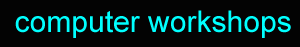
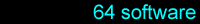
![[ Return to the Mah-Gong page ]](../pix/tbar-back.gif)